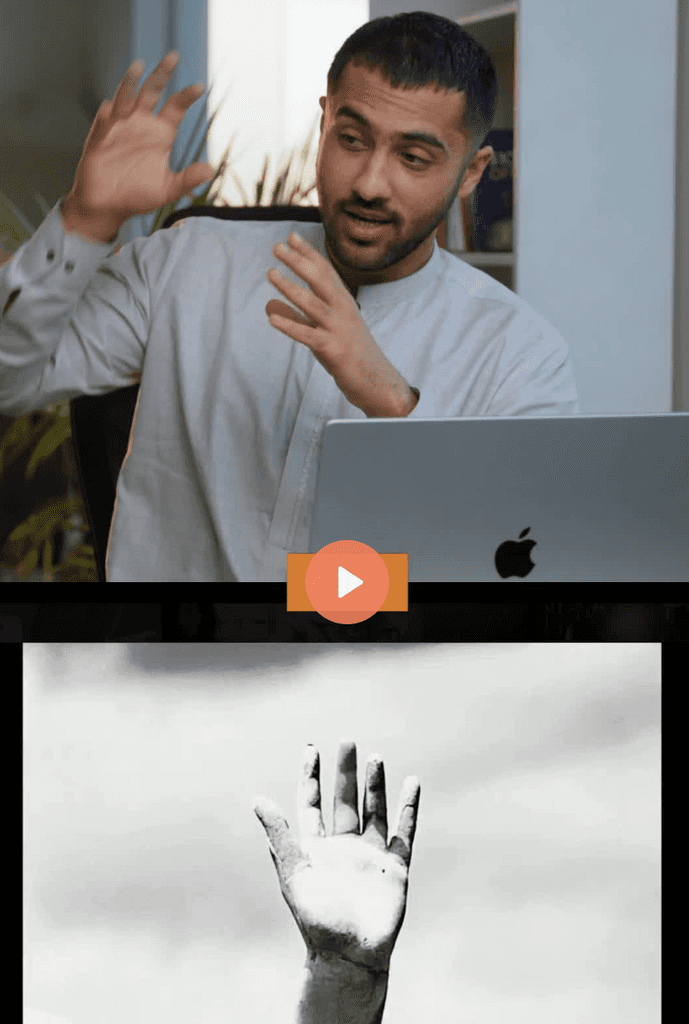Flaticon.com offers thousands of customizable icons in every style imaginable. Whether you’re searching for clean minimalist arrows, animated effects, or icon packs tailored to specific themes, you’ll find them all in one place.
Here’s what makes it stand out:
1. Transparent Backgrounds
Every icon comes with transparent background options, so you can drag them straight into your timeline or design without any cleanup.
2. Easy Search for Specific Needs
Looking for something simple like an arrow? Just type it in the search bar and get pages of styles—from bold and modern to hand-drawn and quirky.
3. One-Click Access to Icon Packs and Animation
Download animated icons, static packs, or individual assets all in a single click. It’s fast, intuitive, and designed for creators who want results without wasting time.
How to Use These Icons in Your Workflow
Drop PNGs into video editors like Premiere Pro or DaVinci Resolve.
Import animated icons for motion graphics.
Use icon packs to maintain consistency across your visuals.